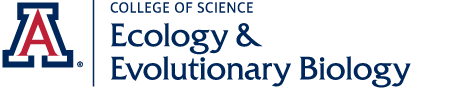Prospective Students' Calendars - Zoom Interviews
The links for the calendars will take you to a google spreadsheet document. Please contact Pennie at pliebig@arizona.edu if you have any issues with accessing a student's calendar.
Please add your name to the selected interview slot. You can either email the zoom link to the prospective student directly or you may utilize the space on the right side of the calendar to provide the link and password. Before closing a calendar, please be sure that your changes have been saved. This will be noted by "All changes saved in drive" at the top, above the toolbar (next to "Help").
Invited Students
Aran, Pablo
Badeaux, Alexandra
Baldassari, Dylan
Bland, Rebecca
Borisko, Rachel
Christopher Carlson
Jashvina Devadoss
Dolkas, Galen
Fuqua, Savannah
Grinder, Rollie
Hernandez, Ulises
Johansson, Erik
Kim, JongSun
King, Samantha
McCleary, Delaney
Miller, Caitlin
Moelling, Matthew
Murphy, Nora
Ocampo, Sofia
Pageau, Claudie
Peterson, Matthew
Riall, Kellen
Sokolskyi, Tymofii
Szetela, Jessica
Yang, Qingqing
Accessing Applications
To access and review individual applications:
- Go to https://apply.grad.arizona.edu/users/webauth
- Under Review Module section (left side), click on "Evaluate Applications".
- Select the Academic Program. Select the appropriate program to find the applicants.
- The admit term may or may not default to Fall 2021. Please be sure the admit term is Fall 2021..
- The submit status should default to Submitted.
- No need to select a Campus.
- Click on Search
- After the list appears, you can create a bookmark by clicking on the icon/button in the upper right. Select Bookmark current filter. After creating a bookmark, you can use them to access the applications quickly upon logging in without having to select the Academic Program, Admit Term. You can also bookmark applicants after you have clicked on/opened the student's application.
- You can jump to different sections of the application by selection the link listed on the right side. You can also switch easily to another application by clicking on a name on the left side.
- Please note that some documents, information, and letters of recommendation were sent directly to Pennie and were uploaded into the Supplemental Documents sections towards the bottom of each application. And, occasionally, Pennie may add a comment to the Administrative Notes section.
Note that access to the system requires that you have completed FERPA (Family Educational Rights and Privileges Act ) training. The training is short and can be found online at http://www.registrar.arizona.edu/ferpa/tutorial. Once your training is complete allow 24 hours (up to 72 hours on the weekends) to gain access to the application system.