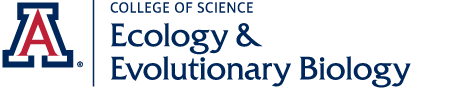Department Policies
- Starting in Fall 2024, ECOL core courses will be available only to EEB, Biology, and Bioinformatics majors during priority registration (late November and late April). After priority registration, these courses will become available to non-majors. (Core courses include: ECOL 302, ECOL 320, and ECOL 335)
- We aim to engage all undergraduates in active learning experiences. Our core courses incorporate laboratory, fieldwork, and discussion components, and we accommodate as many students as we can while still maintaining the high quality of education and training our department is known for.
- When an ECOL course fills and there are no open seats, you can add yourself to a waitlist. If a seat becomes available and you’re next on the waitlist, UAccess will auto-enroll you in the course. (NOTE: Many ECOL courses are offered to both Main Campus and Arizona Online students. If you are unable to register for an online course that appears to have seats available, the section you're trying to enroll in is likely full and you will need to add yourself to the waitlist.)
- If there is a department consent requirement on courses offered by other departments, you’ll need to contact an Academic Advisor from that department to discuss your options.
- Students can receive credit for many different types of research experiences, including Independent Study, Directed Research, or Honor’s Thesis; off-campus Internships; and VIP/CURE participation.
- Forms to add units are available on our Undergraduate Research page and should be submitted to EEB Program Coordinator Sarah Kortessis (sarahkortessis@arizona.edu) by the by the 10th day of the start of the semester. Sarah will approve the proposal and enroll you for credit, or will reach out for further clarification.
- Biology, Bioinformatics, and EEB majors must be enrolled for research units through EEB in order for credits earned to be applied towards their degree requirements.
FAQ's & Information
Course Related
- If you need to DROP or ADD PSIO 201/202, please contact PSIO Program Coordinator Bertha Corrales at bertha@arizona.edu. Be sure to include your full name, student ID number, and the class(es) you’re trying to DROP or ADD.
- For questions about department consent requirements on ECOL courses, please contact EEB Program Coordinator Sarah Kortessis at sarahkortessis@arizona.edu.
- If there is a department consent requirement on courses offered by other departments, you’ll need to contact an Academic Advisor from that department to discuss your options.
Refer to the Dates and Deadlines page for information on class registration, GRO filing dates, drop deadlines, "W" deadlines, etc.
- The Change of Schedule (Drop/Add) process is for exceptions and enrollment requests that need approval of an instructor and/or College or academic unit.
- The Change of Schedule Request is accessible online.
- Most changes can be made through UAccess Student Center until a specified date. To identify when a Change of Schedule and/or a Late Change Petition are necessary, please see the Dates and Deadlines calendar.
Biology
Major
Major core and elective coursework may not be applied to any other majors, minors, or certificates, with the exception of the following: ECOL 182R/L, MCB 181R/L, BIOC 384, PSIO 201, and PSIO 202. Exceptions:
- Physiology majors may share up to 10 units (3 courses) in a double major or dual degree.
- SNRE majors may share up to 12 units (3 courses) in a double major or dual degree.
Minor
For the minor, up to 9 units may be used toward another major, minor, or certificate.
Ecology and Evolutionary Biology
Major
Major core and elective coursework may not be applied to any other majors, minors, or certificates, with the exception of the following: ECOL 182R/L and MCB 181R/L. Exceptions:
- Physiology majors may share up to 10 units (3 courses) in a double major or dual degree.
- SNRE majors may share up to 12 units (3 courses) in a double major or dual degree.
Minor
For the minor, up to 9 units may be used toward another major, minor, or certificate.
Bioinformatics
Major
Students with a double major in ISTA or Computer Science can apply up to 6 courses (approx. 18 units) of coursework to both majors.
Marine Science
Minor
Requires the minor to have at least 6 unique units that are not used to satisfy any other major or minor within the same degree.
Grade Related
The Grade Replacement Opportunity (GRO) allows students to replace a grade of C, D, or E by repeating the course. GRO requests may be submitted through UAccess Student during GRO Filing Periods. Please see Instructions for Filing a GRO Request.
An agreement between an instructor and student of terms for receiving an Incomplete (I) grade in a course. See the Incomplete Grade policy in the University Catalog for complete details.
Students are entitled to fundamental fairness in treatment from their instructor/s, as specified by the course syllabus policies. Grading standards of students in the same course section must be consistent. Students who believe these policies have been violated and are unable to resolve the matter with their instructor/s may choose to file a Grade Appeal, and should follow the Office of the Registrar’s grade appeal procedures.
New & Incoming Students
Review these tutorials to learn how to register for classes
Searching for Classes Video Tutorial | Searching for Classes PDF | Class Search Field Guide PDF
Add and Enroll in Classes Video Tutorial | Add Classes Tutorial PDF
Drop, Swap and Edit Classes Video Tutorial | Drop Classes Tutorial PDF | Swap Classes Tutorial PDF
How to Search for Gen Eds:
- Start in UAccess;
- Go to Enrollment, then Class Search (not Add/Drop/Swap);
- On the main Class Search page, click on “Advanced Filters” (at bottom of page in red);
- In the first box titled “Course Attribute”, choose “General Ed (Begins 2022)”;
- In the second box titled “Course Attribute Value”, choose the category of Gen Ed classes you want to search for;
- Scroll all the way to the bottom of the page and click the red “Search” button;
- A list of classes that match your search criteria will populate. From here, you can browse course options, select and add a course to your shopping cart, etc.
- For courses taken at an in-state, public institution (e.g., a community college in the state of Arizona), use the Course Equivalency Guide to determine the articulation of transfer coursework. This does not necessarily indicate how these courses meet degree requirements, and you should follow up with your advisor for more specific information.
- For courses taken out-of-state, first check the Transfer Credit Guide to see if the courses have already been approved for equivalencies at UArizona. You can submit a Course Equivalency or Credit Request to have a specific course evaluated if it is not already listed in the Transfer Credit Guide.
- Courses completed over eight years ago may not apply to a student's current degree program unless otherwise approved by the major department as per the Term Policy
- Students who wish to have an exception to this Term Policy must complete this petition with their Academic Advisor.
You can find course equivalencies for AP exam scores, IB exam scores, and other exams in the UA Catalog. If your test score gives you credit for a specific Gen Ed type (e.g., AP Psychology 4 or 5 = Social Scientist Gen Ed), please ensure you are not enrolled in that Gen Ed type for the Fall semester.
- If you have Math coursework and/or exam scores that need to be evaluated, refer to the Math Transfer or Exam Credit site.
- If you score a 3 or higher on the AP Pre-Calculus exam, please enroll in MATH 122A & 122B.
- If you score a 3 or higher on the AP Calc AB exam, please enroll in MATH 125 or MATH 263.
- If you have questions about the Math Placement Test (PPL) or have dual enrollment credit, contact placement@math.arizona.edu.
- Refer to the following Placement Chart to determine which courses you’re eligible to register for based on your math placement (PPL) score.