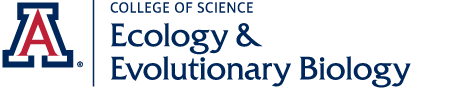Requesting and Picking Up Keys
- Send an email to Jen Autz (jenautz@arizona.edu) with the following information:
- Your legal name with the university
- Your UA email address
- Contact phone number
- Building name(s) and room number(s)
- For undergraduates or DCCs, please have your faculty advisor, graduate student mentor, or postdoc mentor send Jen an email approving the request.
- Once the department has electronically submitted the request, you will receive an email from the Key Desk to sign the request form. Please see instructions on how to sign Adobe Key Desk Forms. If you have any issues with Adobe Sign, then please contact UITS 24/7 helpline at 520-626-8324 or UITS.
- After electronically signing the Key Request Form, schedule an appointment to pick up your key(s): Key Desk Appointment Calendar You have 30 days to pick up your key(s). If you are having trouble assessing the calendar, then you can visit Facilities Management's website. Select the 'FM Services' tab highlighted in red at the top of the page. Click on 'Key Desk Appt'.
Important: Key Desk operates by appointment only. The approval period for key requests is 30 days. The Key Desk and the department do not have the capacity to notify or remind you that keys are ready to be picked up. - Please bring the following your appointment:
- Your CatCard
- Cell phone
- UA NetID and password - duo authentication will be required to log in to Adobe Sign to confirm receipt of key(s)
As a courtesy to Key Desk customers, appointment times must be strictly adhered to, re-scheduling will be required if an individual arrives more than 10 minutes late for their appointment.
Key recipients must be able to digitally sign their key request form when they come to the Key Desk to pick up key(s). If you are having difficulties accessing Adobe Sign, then please contact UITS 24/7 helpline at 520-626-8324 or UITS to resolve the issue, prior to making a Key Desk appointment to pick up keys. Please refer to the Changes to Requesting Adobe Licenses.
Requesting Keyless Access to BSW
- Send an email to Jen Autz (jenautz@arizona.edu) with the following information:
- Your full CatCard Number (starts with 601709)
- Name listed on your CatCard
- For undergraduates or DCCs, please have your faculty advisor, graduate student mentor, or postdoc mentor send Jen an email approving the request.
- After the department has notified you that access has been granted, please visit the Facilities Management's webpage to set your four digit access pin. At the top, click on 'Keyless Pin'. You will log in with your NetID. Then click on 'View Personal Access.' On this page, you can set your 4 digit pin. Once you 'update' your pin, it will not show your selected pin. You can also view the buildings you have access to -- please make sure Bio Sciences West is listed.