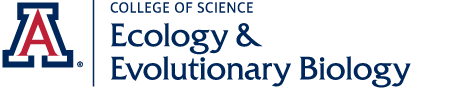Conducting UArizona Classes Online
Below are the essential applications on campus that can be used to conduct classes online. Personnel from the Office of Instruction and Assessment (OIA), Digital Learning, and University IT are available to help instructors move to online class meetings. For each application, a contact name or link is provided.
Instructors can reach out directly to OIA (Office of Instruction & Assessment) for individualized help with their courses by filling out the OIA contact form. OIA is encouraging instructors to do this as the staff at OIA are familiar with online resources and can quickly help instructors determine the resources that should work best for their specific course needs. OIA staff are increasing their hours and access specifically for this purpose.
Zoom
Zoom is the University of Arizona’s online collaboration and video conferencing platform. It is available to everyone with a UA NetID. With Zoom you can:
- Interact with your students online
- Conduct lectures using PowerPoint or other applications by sharing your screen with your remote students
- Conduct real time discussions with your students
Students can also use Zoom to meet with group members in real time to complete group assignments. All users should have microphones. Cameras are preferred.
HELP RESOURCES
Help Pages: Instructors: Zoom Web Portal
Request Help:
Email: acadtech@arizona.edu
Phone: 520-626-9913 (Josh Butcher)
Brightspace/D2L
Brightspace/D2L is the University of Arizona’s Learning Management System(LMS). It is used by both face-to-face courses and online courses. With D2L/Brightspace you can:
- Provide content to students by posting documents (PDF, Word, PowerPoints)
- Provide links to other resources on the internet
- Collect assignments to be graded
- Create asynchronous discussions (do not occur in real time)
- Communicate easily via e-mail to the whole class or specific students<
HELP RESOURCES
Comprehensive help pages: University of Arizona D2L Help Pages
Request Help:
Email: d2l@arizona.edu
Phone: 520-626-6804 (M-F 8:00 am -5:00 pm)
Panopto
Panopto is the University of Arizona’s video streaming and lecture capture platform. It is used by both face-to-face courses and online courses. Panopto recordings can be viewed by your students within Panopto or D2L. With Panopto you can:
- Record a face-to-face lecture in a classroom
- Record mini-lectures or full lectures from your office or home computer
- Upload and stream MP4 videos that you have access to for your students to view
- Have students record videos to post to a Panopto assignment folder
- Incorporate a quiz into a Panopto video
The author of video should have a microphone, and a camera is also preferred.
HELP RESOURCES
Help Pages: Instructors: Panopto
Request Help:
Email: acadtech@arizona.edu
Phone: 520-626-9913 (Josh Butcher)
Virtual Computer Labs
- Provide access to high end applications like SolidWorks, Adobe Creative Suite, SPSS, and ChemDraw.
- Solve application versioning issues present in assignments for Excel and other applications.
HELP RESOURCES
Student support is available at the 24/7 IT Support Center: https://support.arizona.edu/
Subject Matter Expert:
Email: Jesse McCrea jmccrea@email.arizona.edu
Examity
Examity is the University of Arizona’s solution for remote proctoring of exams and high impact assessments. A 15-minute onboarding meeting with each professor is required to make the most out of the application and have the best student experience possible. It may take several days to set up an examity account prior to exam administration, and communication with students about what to expect is critical. Camera and microphone are required.
HELP RESOURCES
More information can be found at https://intech.arizona.edu/tools
Subject Matter Expert:
Email: Krys Ziska Strange ziskastrange@email.arizona.edu
Online Labs and Simulations
These resources may be good starting points if you are searching for examples of effective online labs and simulations.